|
If you have any questions about the process of final submission, please email to the publication co-chairs. Contact Address:
This e-mail address is being protected from spambots. You need JavaScript enabled to view it
Deadline: August 6, 2011.
Outline
Step 1. Make your final camera ready paper.
Step 2. Check the compatibility with IEEE PDF eXpress.
Step 3. Make supplemental materials.
Step 4. Fill in and sign copyright form.
Step 5. Submit the camera ready paper, copyright form, and supplemental materials.
Step 6. Make a conference registration and payment (including extra page charges).
Step 1. Make your final camera ready paper
- The paper format is the same as for the initially submitted versions. You may retrieve the author kits here: www.iccv2011.org/authors/paper-submission
- If you used the LaTeX template, you can create the final camera ready version by uncommenting the following two lines.
% \iccvfinalcopy % *** Uncomment this line for the final submission% \thispagestyle{empty} % *** Uncomment this line for the final submission
- If you had a problem on link annotations in the next step, you may try to comment out the following line.
\usepackage[pagebackref=true,breaklinks=true,letterpaper=true,colorlinks,bookmarks=false]{hyperref}- Please note that if you comment it out, you should delete egpaper.aux before re-running latex.
- If you used the Word template, please copy the paper content into the camera-ready word template (egpaper_iccv11_final.doc).
- Papers violating the formatting rules or having more than 8 pages will not be included in the proceedings and IEEE Xplore.
- Papers will be allocated 6 pages in the proceedings, with the option of purchasing up to 2 extra pages for 100 Euros per page (to be paid at the time of registration for the conference, see below).
- The PDF-file is limited to 10MB.
Step 2. Check the compatibility with IEEE PDF eXpress
IEEE PDF eXpress is an IEEE-sponsored online tool, freely available to assist conference organizers and authors in complying with the latest IEEE requirements for PDF files. Each paper has to pass the compatibility test of IEEE PDF-eXpress by the authors, otherwise it will not be included in the proceedings and IEEE Xplore. Please note that if you modified your PDF file after passing the test of IEEE PDF eXpress, you have to test the file again.
- Visit the IEEE PDF eXpress web site: www.pdf-express.org
- Create your account with conference ID: "iccv11x".
- Login and test your final camera ready paper.
- Once the paper passes the test, you will be able to get the approved PDF file by email or download it from the PDF eXpress web page.
- The file is labeled within its document properties as being "Certified by IEEE PDF eXpress", with an exact date and time stamp. You have to submit this file to the ICCV 2011 camera ready submission system.
Potential problem with embedded fonts (e.g. due to figures generated with Matlab)
In some such cases, PDFxpress may report an error message. A solution to this is as follows:
- Open file.pdf with ghostview
- File->Convert
- Set Device: pdfwrite, Resolution: 600, Pages: select all
- Press "Properties" and set these properties:
CompatibilityLevel 1.4
PDFSETTINGS /prepress
EmbedAllFonts true
SubsetFonts true
- Save as new pdf
- Submitt this new file to pdfxpress
Step 3. Make supplemental materials
If you want, you can submit supplemental materials for the proceedings. There are two types of supplemental materials, Playable Extended Objects and Data Set Extended Objects. Please note that ICCV 2011 can accept Playable Extended Objects only.
- Please read ConferenceExtendedObjects.pdf carefully. There are detailed requirements for submitted files. If the files do not fit to the requirements, they will not be included in the proceedings.
- Authors must provide a README file and a SUMMARY file with supplemental materials.
- All supplemental materials for a single paper must be stored in one ZIP file, together with the paper’s PDF file. That ZIP file should also contain the above mentioned README file and your SUMMARY file.
- The size of the ZIP-file is limited to 10 MB.
- Note that supplemental material will NOT be in Xplore and depending on space constraints may also not be in the actual conference DVDs. We strongly recommend that you consider placing the supplemental material on the web and including a link in your paper (so that readers in Xplore can eventually find it).
Step 4. Fill in and sign copyright form
You can retrieve the form here:
www.ieee.org/publications_standards/ publications/rights/copyrightmain.html
Fill in the paper title, the list of authors, the publication title (“13th IEEE International Conference on Computer Vision”), and sign the form. Scan the signed form to a PDF-file and submit it as explained in the next step.
Step 5. Submit the camera ready paper, copyright form, and supplemental materials
- Login to CMT (same site where you submitted the initial version): cmt.research.microsoft.com/ICCV2011/
- Perform the following steps:
- Update your paper information if necessary. The system will show your paper title, authors (please fully spell out first names), contact email address and abstract. The title and the list of authors will be used in the table of contents in the proceedings and the final program. The abstract will be used in the ICCV 2011 abstract book. Please check carefully that they correspond exactly to the information in your final camera ready paper.
- Upload your paper, copyright form, and supplemental materials.
Step 6. Make a conference registration and payment (including extra page charges)
- One of authors for a paper must make the conference registration and must complete the payment of the registration fee by September 30, 2011 through Registration Online.
- There is a box in which authors can type their paper-ID during the registration process.
- Authors whose paper has extra pages must also pay the extra page charge during this process.
- Papers for which none of the authors registered and payed extra page fees by the above date, will not be included in the proceedings and IEEE Xplore.
If you have any questions about the process, please email to the publication co-chairs:
This e-mail address is being protected from spambots. You need JavaScript enabled to view it
|