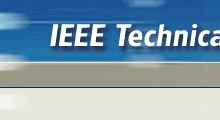 |
 |
||
|
ICDE Data Engineering Bulletin |
Author InstructionsOverall GuidelinesA Bulletin paper should conform to the following:
Latex StandardsAuthors should use the deauthor.sty document style provided by the Data Engineering Bulletin. Authors should begin papers with: \documentclass[11pt,dvipdfm]{article} I use latex with dvipdfm to assemble the issue. This is the reason for the attribute dvipdfm in the documentclass command that starts the paper. The dvipdfm command can, in addition to generating the complete issue, also generate articles of the issue separately, with correct page numbering.They should use at least the following packages \usepackage{deauthor,times,graphicx} Add any more to this list that the paper requires, but please do not include packages that the paper does not require. I know that many authors have latex templates that include many packages, whether they are used or not. These only make formatting the issues more difficult. Define a graphicspath \graphicspath{{authorname/}} I will put the article file in such a directory, and this directory name then needs to be added to the path for for embedded figures. Authors should write their paper using vanilla latex commands. There are a few rules:
Managing FiguresPreferred Figure InclusionMost problems in assembling an issue are caused by figures. Using the includegraphics command in the graphicx package will avoid most of the difficulties. This is illustrated below.\begin{figure} \includegraphics[bb= xlow ylow xhigh yhigh]{figs/myfigure.png} \caption{A simple figure.} \end{figure} A dvipdfm document can, using the includegraphics command, deal with postscript, pdf, png,(perhaps more, e.g. jpg). For pdf and png, the command needs bounding boxes. Any of these file types can be used, though see below for my recommendation. The Figure FilesTo reduce the size of figures, and to provide a uniform way of dealing with them, I suggest putting figures into png format. This can be done regardless of the way that you generate the figures. A png file will usually be smaller than postscript or pdf files. Usually, postscript files are very large, and I would discourage authors from using them.PNG FilesWindows comes with a "snipping tool" which allows you to capture a screen shot that is displayed on your monitor. It does not matter what program is used to generate the figure. The snipping tool produces a png file on output.A png file requires a bounding box to be included as a figure. Fortunately, this is easy to discover. One can use the Paint program to display the screen clip. At the bottom center of the Paint window, the dimensions of what is captured are given. These are the upper coordinates for the bounding box. Looking at the commented figure below, these values are the xhigh and yhigh values (in the correct order, with the lower bounds of zero for xlow and ylow). The units for these bounds is not pt, but px (I believe I have this right). The result is that you will need to multiply xhigh and yhigh by 0.75 to get the correct upper bounds for the figure. PDF FilesPdf files are much smaller, and sometimes can be used directly in figures. Pdf files also require a bounding box. I do not know how to get the bounding box using the Acrobat Reader. But, if you use ghostview to open the pdf file, the bounding box can be determined as follows.
Hyperref Authors now frequently like to include active links to bibiographic entries, figures, sections, tables, etc. The current miktex framework that I use permits that. However, there is a problem when papers from several authors define labels for, e.g., sections, in the same way. This results in error messages and in links leading to the wrong places. For that reason, I will include the command\usepackage[hidelinks]{hyperref} in the deissue.tex file used to generate the entire issue. Thus, hyperlinks will not be present in the pdf for the full issue. I will replace this version with \usepackage{hyperref} in deissue.tex when I generate the individual papers. This will permit dvipdfm to generate the separate papers with the correct links in them. BibliographyAuthors have tended to use a variety of bibliography styles, and frequently have required that bibtex be executed to generate the bibliography for their paper. This is painful when trying to assemble an entire issue. So, my more prescriptive way to handle this is as follows:BIBLIOGRAPHIES MUST BE FULLY CONTAINED IN THE .tex FILE OF THE PAPER. Further, I want to standardize the way bibliographies are listed and displayed. So please present your bibliography using the template below.
\begin{thebibliography}{10}
\bibitem{askit2012} R.~Boim, O.~Greenshpan, T.~Milo, S.~Novgorodov, N.~Polyzotis, and W.-C. Tan. \newblock Asking the right questions in crowd data sourcing. \newblock {\em ICDE}, 0:1261--1264, 2012. ...
\end{small}
The exact form of a bibliograhic entry is up to the author, though brevity is encouraged. In particular, a paper must have a bibliography that is less than two pages. And, it must be in small font, not footnotesize. Dealing with Copyright TransfersAll Data Engineering Bulletin articles are copyrighted by the IEEE. Authors are expected to sign a copyright transfer. Information about the IEEE copyright policy is here . This is the copyright transfer form . The copyright transfer must be filled in appropriately, including the fact that it is being published in the Data Engineering Bulletin, the issue number and date, the full title of the article, and a full listing of the authors. AT LEAST ONE AUTHOR MUST SIGN THE COPYRIGHT TRANSFER. The signed copyright transfer should be emailed to editor-in-chief (David Lomet) at lomet@microsoft.com or faxed to the fax number (425) 708-3356. Issue Editor InstructionsFormatting InstructionsEditors assemble an issue of the Bulletin using the debulletin.sty file by tailoring the deissue.tex file as follows:
This will not result in camera-ready copy, as it will be missing the letter from the editor-in-chief, entries for the "Notices" section, the front inside cover, the IEEE logo, etc. But it will contain all the material specific to the special issue, and will give the editor a good idea of how the issue will look. Copyrights and PermissionsEditors need to ensure that their issue can be published in a timely manner. This requires that in addition to assembling the content of the issue, that they in addition solicit copyright transfers permissions for the articles of the issue. The Bulletin will not be published until these are electronically delivered to the editor-in-chief.
last updated - 2/15/2016 |
||